1 Go to ebay.com
2 Click register
3 Fill out the registration form
4 Click Sell
5 Type in the item you want to sell
6 Select a category for your item
7 Click Create a new listing
8 Select the condition of your item
9 Create your title
10 Add photos
11 Fill in applicable item specifics
12 Describe your item
13 Select selling format
14 Select shipping options
15 Click list it
For a more detailed list follow the directions below;
1. Go to the eBay website at www.ebay.com
2. You can only buy or sell on eBay if you’re registered. If you’re new to eBay, click register above the eBay logo.
(If you’re already registered, click Sign in, enter your user ID and password and go straight to Step 4 below.)
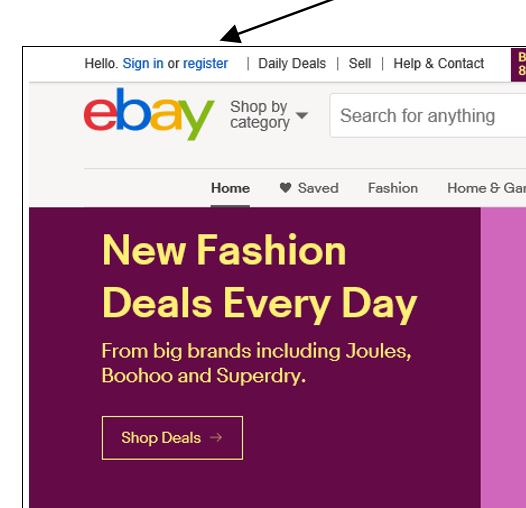
3. To register, you’ll need to fill out details such as your name, email address and chosen password. Once you’ve done that, click the blue Register button at the bottom of the screen.
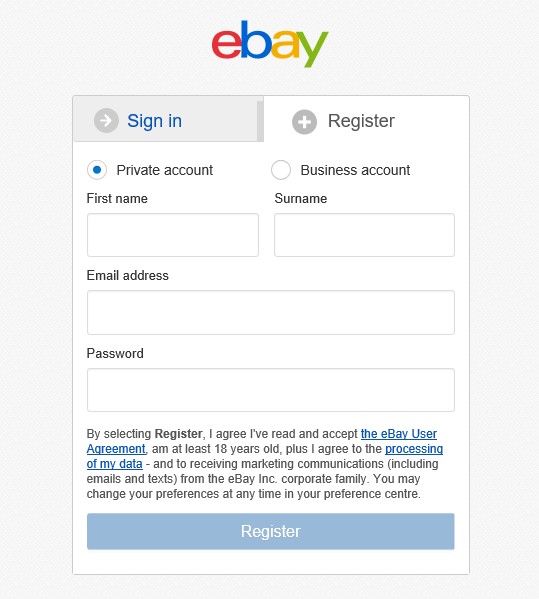
4. A new window will open, taking you back to eBay. Click on Sell at the top of the screen.
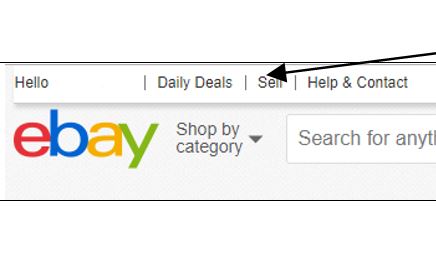
5. You will now be taken to a new page where you can start to list your item for sale. Type the name of the item you want to sell in the box provided.
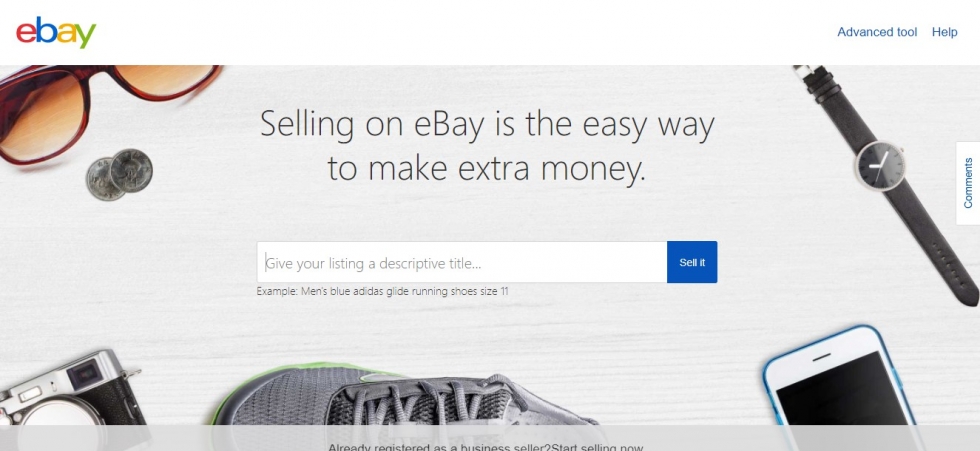
6. A list will appear with suggestions for the category you might want your item to appear under. If this is not the correct category or you have a specific one in mind click on the blue writing Select one here and a list of possible categories will open.
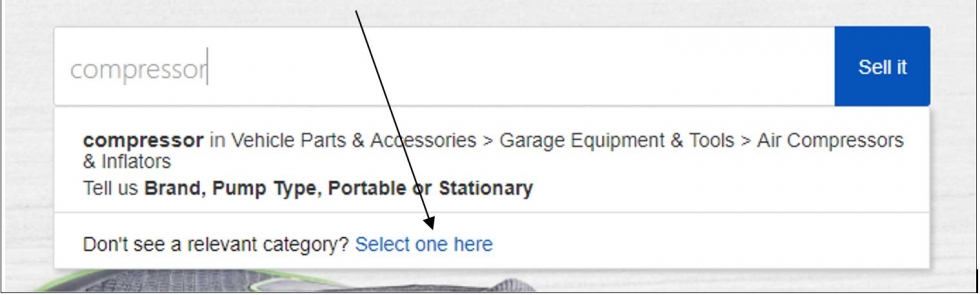
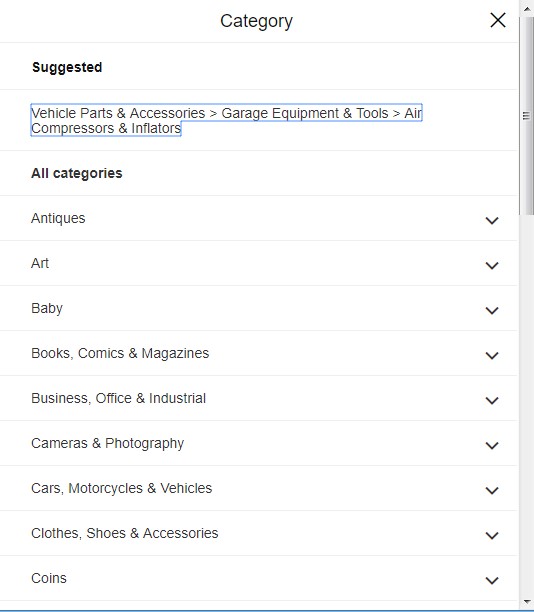
7. Once you have selected your category and a sub category if applicable (for instance Craft, Other Crafts) eBay will show you similar products that you could use as a template to create your listing. If they do not fit or are not similar click on Create a new listing
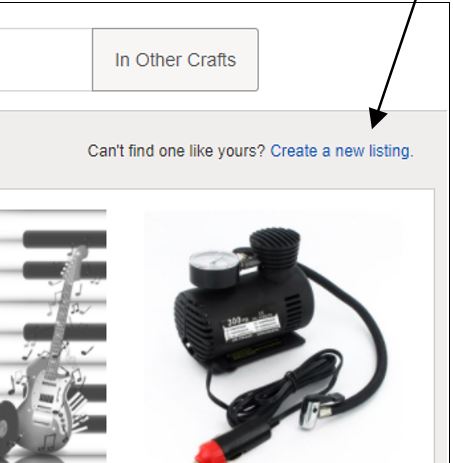
8. A new page will open asking you to select condition. Put simply is it new or used. Click in the relevant one.
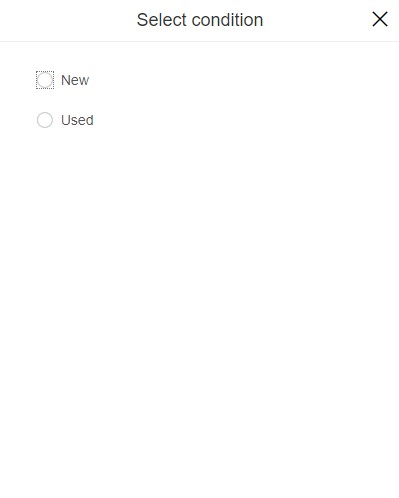
9. Next you need to type a title for your item – remember the clearer and more descriptive you can be the more chance people have of finding it….and of course, buying it!
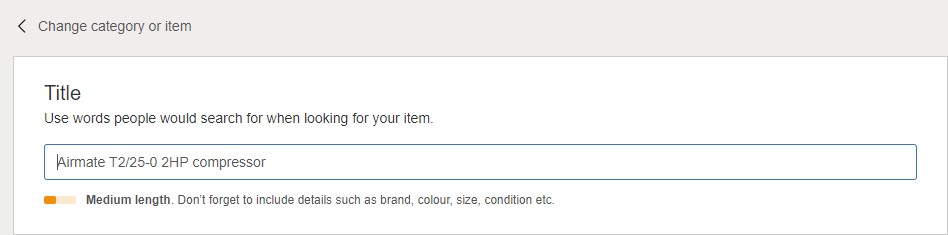
10. Next add some photos of your item, remember the clearer the photos and from as many angles as possible the more chance there is of people bidding on it. Click on the plus sign to add photos.
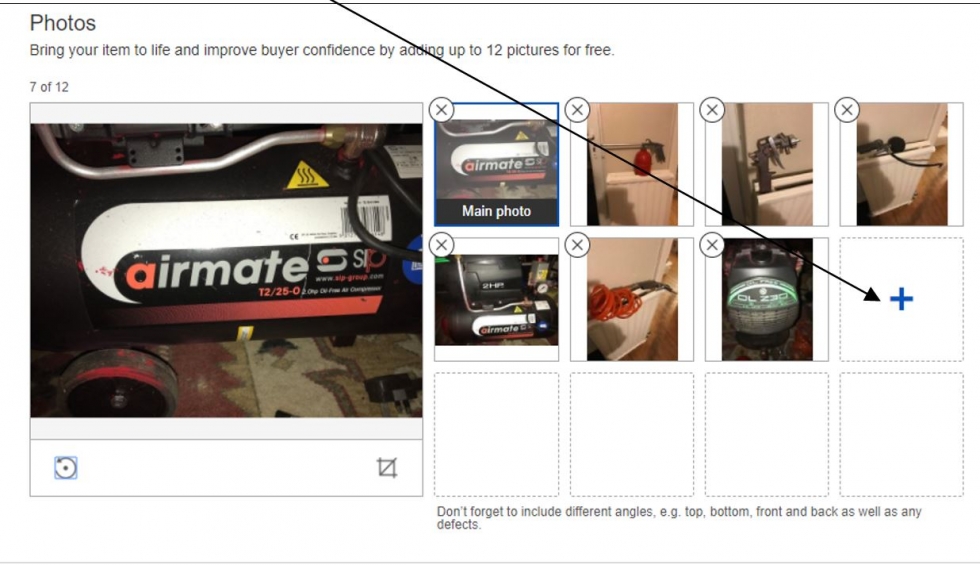
11. If your item is a specific brand or make then change details here so that people know when they are looking at your listing, and so that it will come up when they do searches.
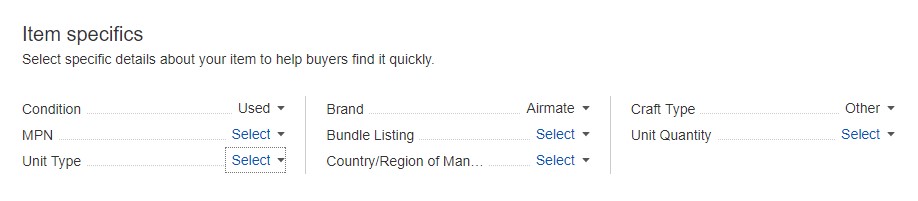
12. Next describe the item you are selling, the more you can tell people about what it is, how old it is or any other details that will make people choose your item over a similar one the better.
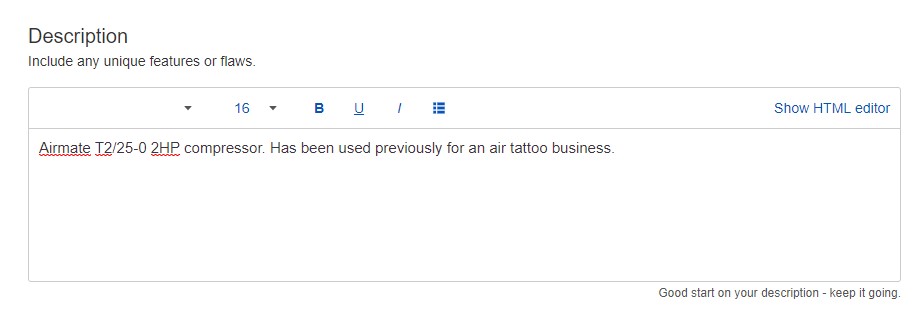
13. Next choose whether you want to put the item for auction (people can place bids to buy) or whether you want to put on with a Buy it Now price. If you put it on as an auction item you can add your lowest price (the least amount of money you would be willing to accept)
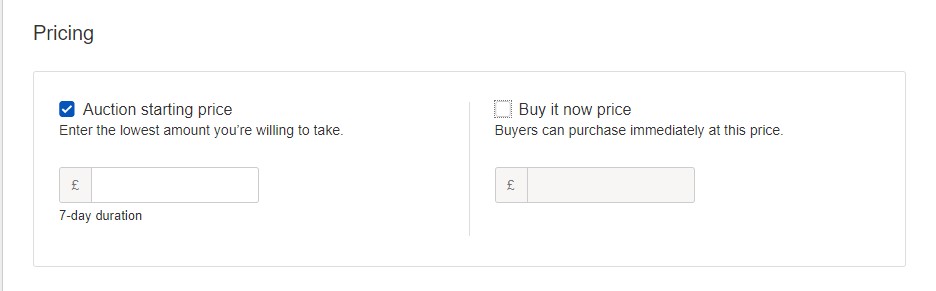
14. eBay will now ask about postage, as you have already completed your details when you signed up eBay knows where you are based and will make recommendations on costs to send your particular item out to the person who buys it. However if the item is too big or heavy to post you can sell it as Collection in person by ticking in the box and then clicking Change.
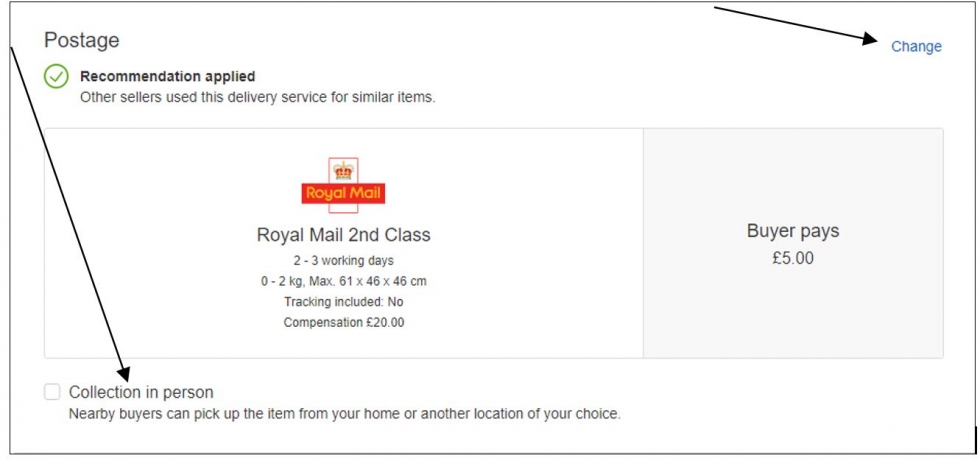
15. eBay does not charge for most listings but they will charge a fee (a commission) once your item is sold. There will be a note at the bottom of this page telling you whether they are charging a fee, what details they hold for you etc. Please check these details carefully and if they are correct click on the list my item button.
Congratulations you have just listed your item for sale on eBay.
